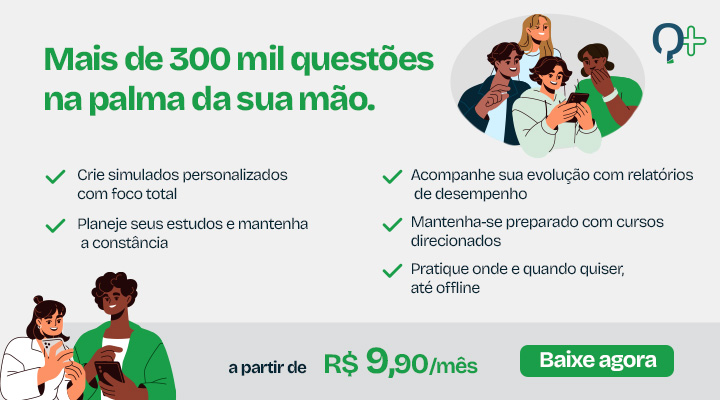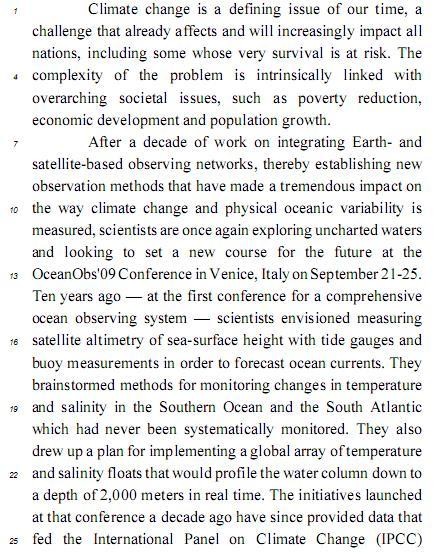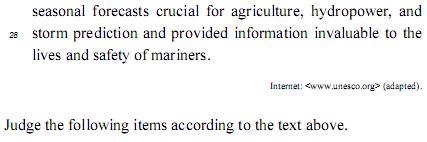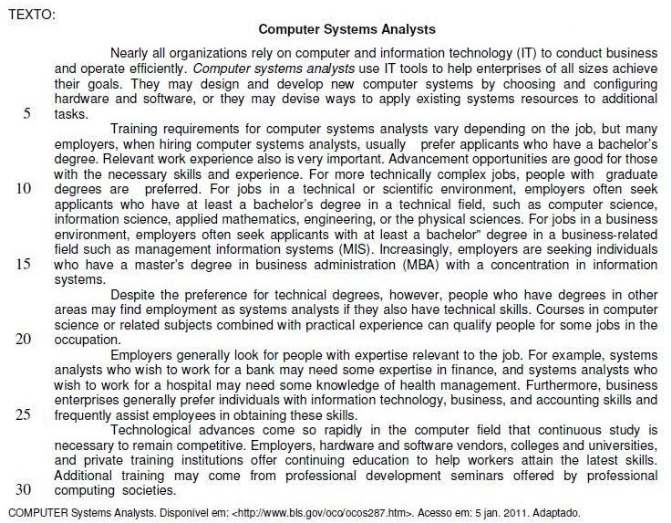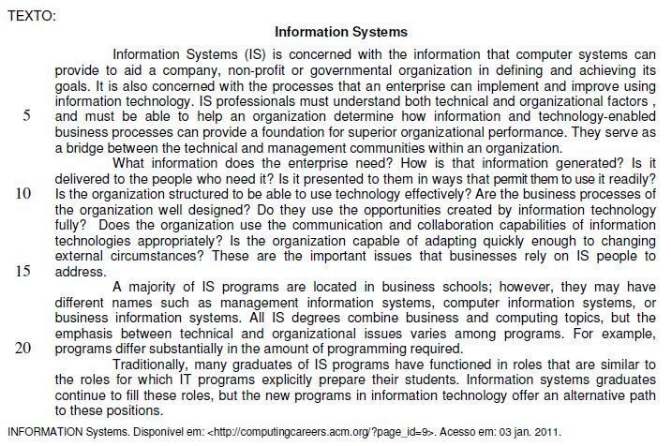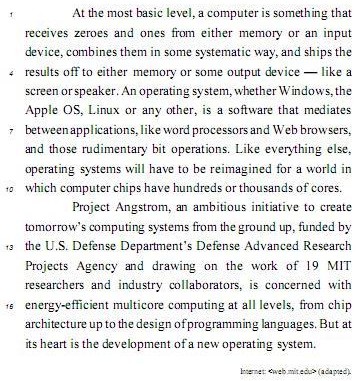
Judge the following items according to the text above.
The U.S. Defense Departments Defense Advanced Research Projects Agency has funded a project which is concerned with energy-efficient multicore computing at all levels.
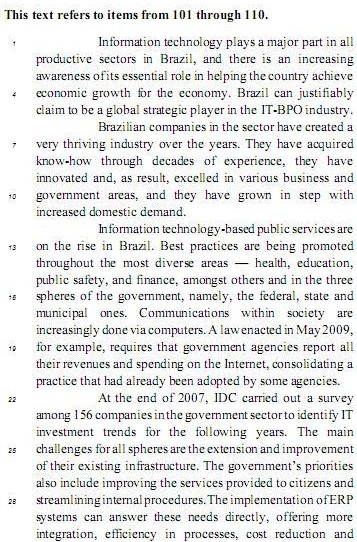
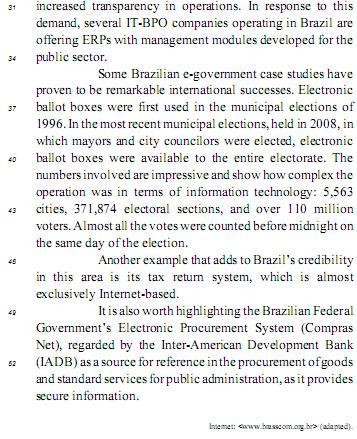
Taking into consideration the text, judge the following items.
In accordance with the Law (May, 2009), government agencies are supposed to provide information about their income from taxes and expenditure.
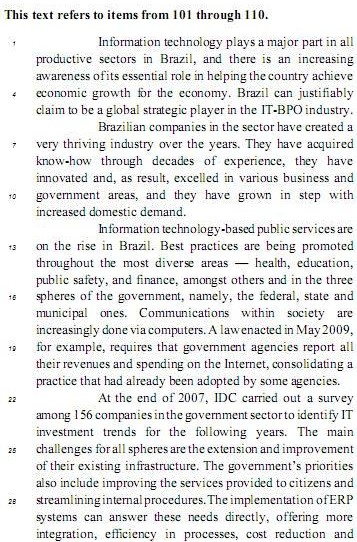
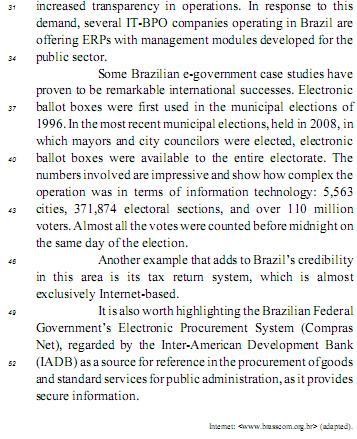
Taking into consideration the text, judge the following items.
The Brazilian tax return system is entirely Internet-based.
Ten Tips for Microsoft Word and Excel
Our latest tips tell you how to make Microsoft Office 2010's word
processor and spreadsheet apps perform some handy tricks that
Microsoft has documented poorly.
By Edward Mendelson
PCMag.com's Microsoft Office 2010 tips collection
continues, this time with ten tips for Word and Excel users. Most
of these tips are fairly straightforward, and most apply to the
most recent versions of Office. Some of them, however, offer
new twists for the latest version of Office. Expert users will be
familiar with some of these ten tips, but we hope that any user
will find at least a few of these to be useful.
What kind of tips am I talking about this time? Finding
ways to perform poorly documented functions in Word and
Excel. One of these tips, for example, tells you what to do when
Word inserts a horizontal line across the page when you only
wanted to type a few dashes. In the past few months, everyone
in my family has tried and failed to wrestle an unwanted
horizontal line out of a Word document. It might not sound like a
big issue, but once you've got it in your document, good luck
finding help from Microsoft on how to get rid of it.
Some software vendors, like Adobe, continue to provide
help systems that work like improved versions of traditional
software manuals. In those apps, every menu item, every
toolbar icon, is carefully explained, and with a little patience you
can find all the information you need. Microsoft,  provides
provides
you with a kind of information supermarket, with huge essays
about topics you don't care about, dozens of selections when
you only need one, and no consistent way to find the information
you want.
Combine Portrait and Landscape Pages in a Word Document
Microsoft Word expects you to organize your documents
in a highly-structured but not very intuitive way. If you want to
format most of a document in portrait mode, but one or two
pages in landscape, you  simply change the orientation
simply change the orientation
of the current page. Instead you need to insert a section break
before and after the text you want to format in landscape mode,
and then apply landscape orientation to the section that you
created. Place the insertion point at the point where you want
landscape orientation to begin. On the Page Layout tab, choose
Breaks, then, under Section Breaks, choose New Page. Then
move the insertion point to the end of the text you want to format
in landscape, and insert the same kind of break. Then put the
insertion point anywhere between the two breaks; return to the
Page Layout tab, and click the down-pointing arrow at the lower
right of the Page Setup group. In the Page Setup dialog, on the
Margins tab, selectLandscape orientation, then go to the "Apply
to" dropdown and select This Section.
(Adapted from http://www.pcmag.com/article2/0,2817,
2379207,00.asp#)
Segundo o texto,
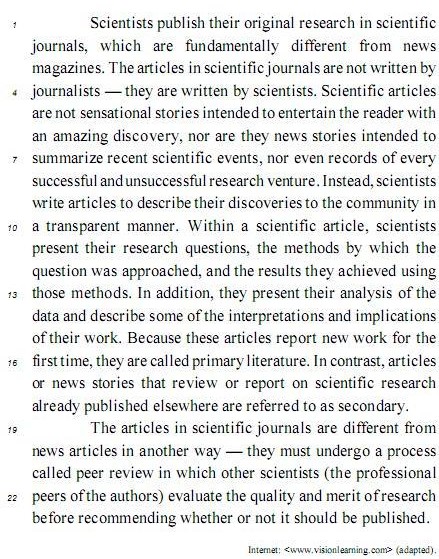
Based on the text above, judge the following items.
Secondary publications are not the same evaluation as that given to primary ones.
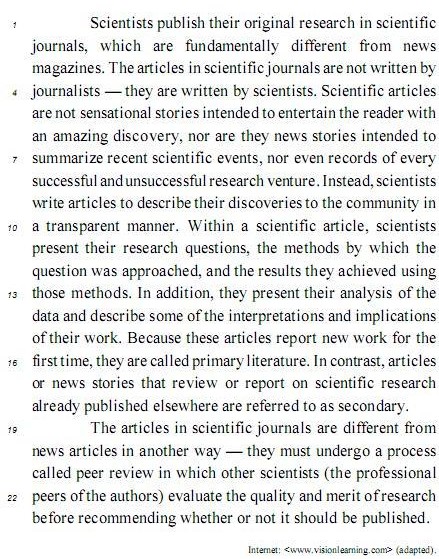
Based on the text above, judge the following items.
Any successful research venture is supposed to be published in scientific journals.
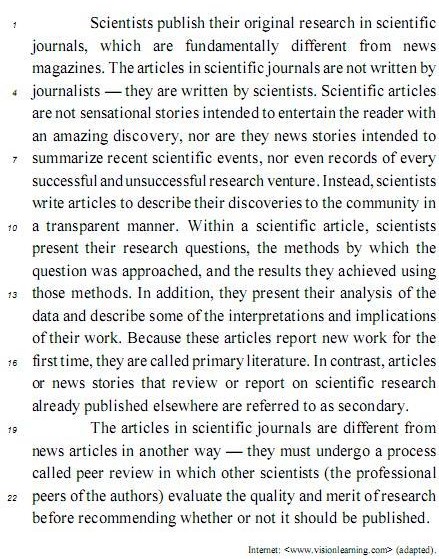
Based on the text above, judge the following items.
In the text, the word journals (L.2) is the same as newspapers.
Dados os procedimentos abaixo que se referem ao processo de organizar um evento (pré-evento, evento propriamente dito e pós evento),
I. One procedure the person in charge should do is to gather essential information (contact information, checklist, logistical details, etc) that will be referred to on a continuous basis throughout the event planning process and organize it into a userfriendly system.
II. After organizing reference information, the person responsible for the event has to establish communication with the team. It is important to develop a support network and preventing duplication of efforts. The first meeting should bring all participants to the same page.
III. In order to follow up, it is important to have some sort of follow up in form of document for the purpose of evaluating the planned activities and determining whether the projected goals of the event were met.
IV. If the big day has arrived, make sure that you have checked and double checked to verify that all items. The best way to do this may be by using a checklist.
verifica-se que
Analyze the following statements.
A Computer Systems Analyst is
I. an applicant who has at least a bachelors degree.
II. an individual who has a masters degree in business administration (MBA).
III. anybody who organizes and develops new computer systems by choosing and configuring hardware and software.
IV. everybody who uses IT tools to help enterprises of all sizes achieve their goals.
V. anyone who has technical skills.
According to the text, the correct statements are
Judge the following items, which refer to text tipology.
Argumentative texts are types of text in which a thesis is cited and then extensively defended.
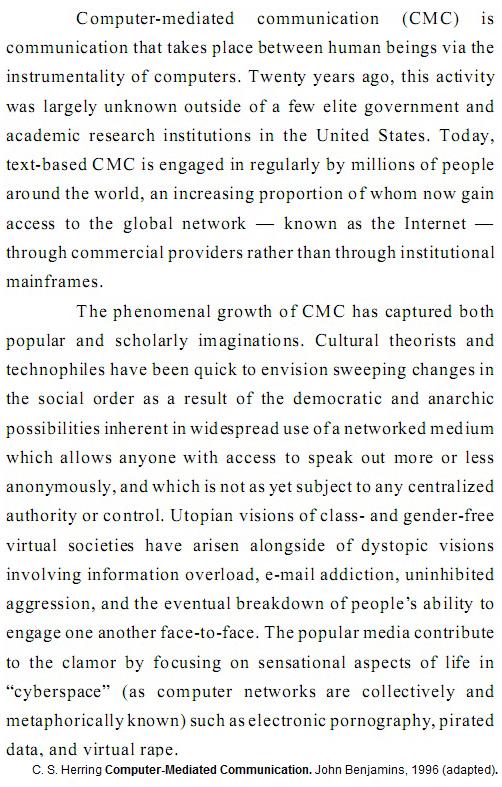
Based on the text above, judge the following items.
The number of people with access to the Internet has now decreased.
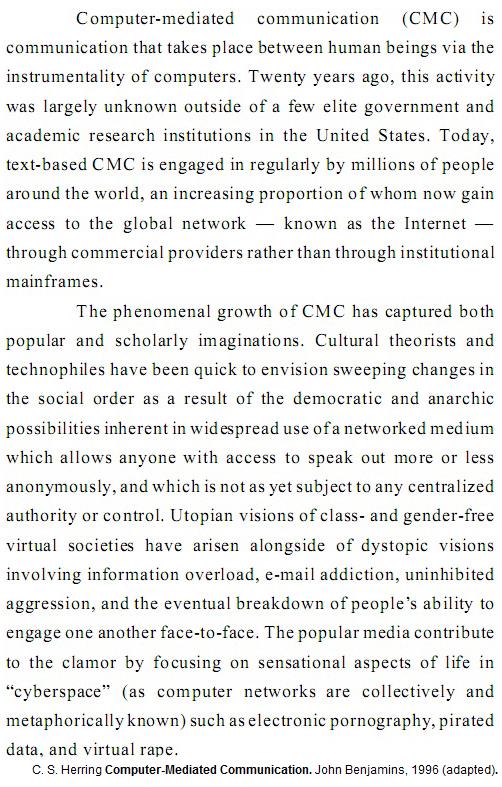
Based on the text above, judge the following items.
Two decades ago, CMC was not known by people other than those belonging to some elite government and academic research in the USA.
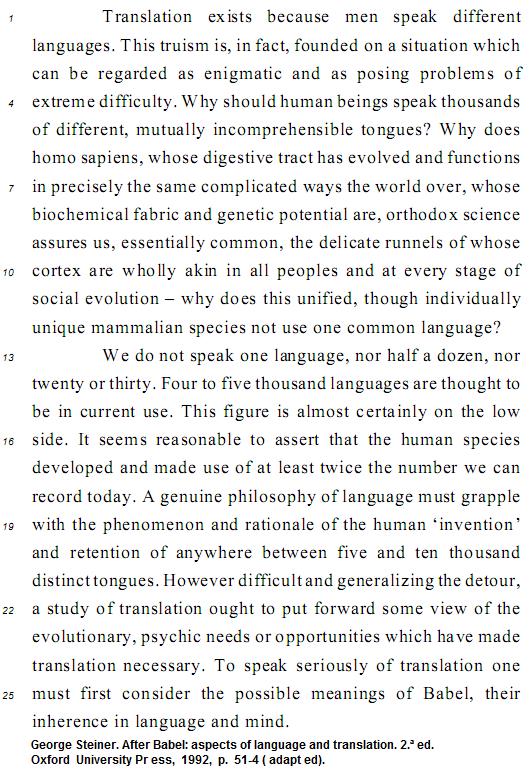
Based on the text, judge the items from 111 to 120.
For the author, the act of translation is connected with philosophical issues which have a straightforward and easy explanation: men speak different languages (L.1-2).