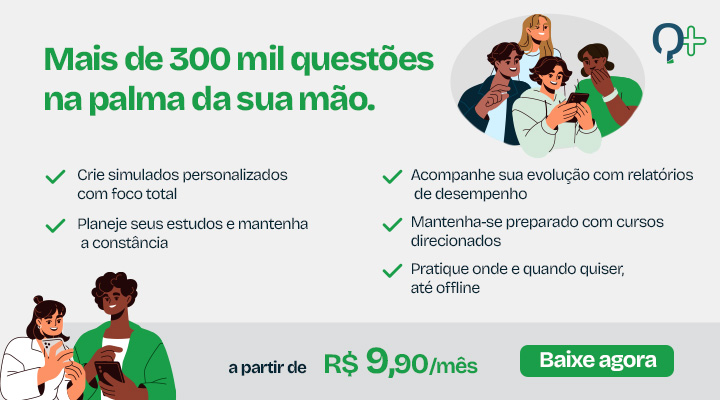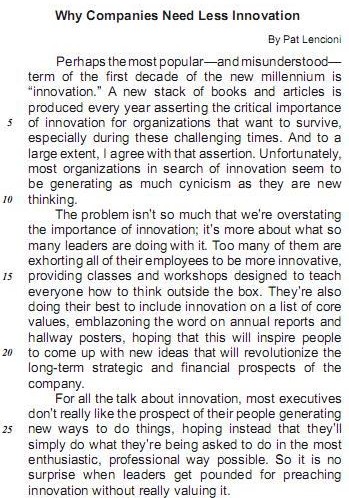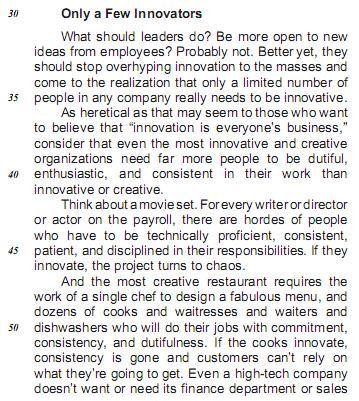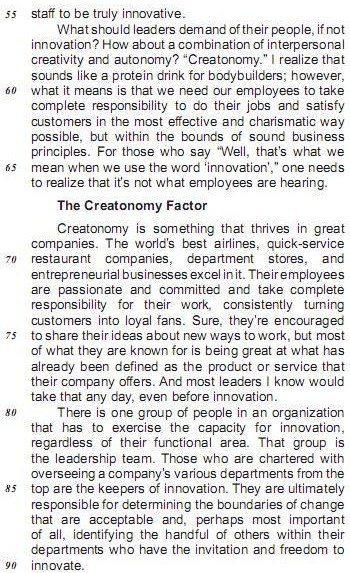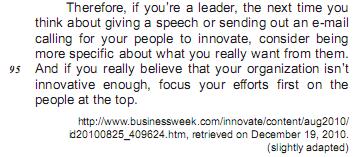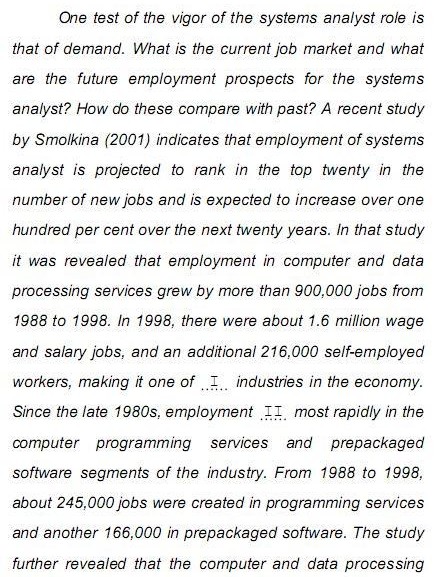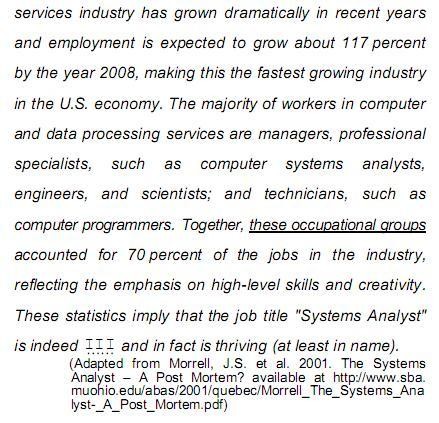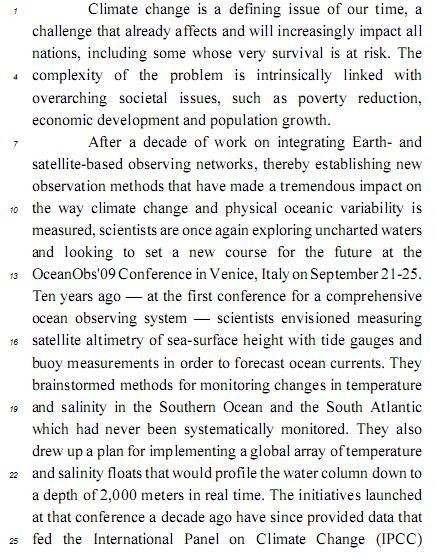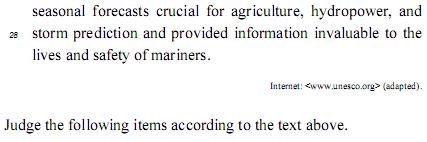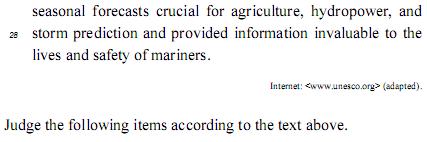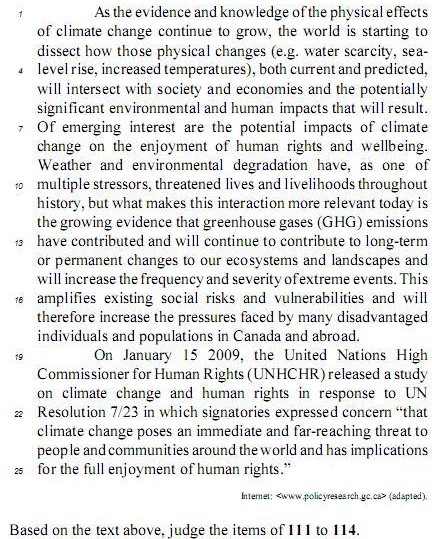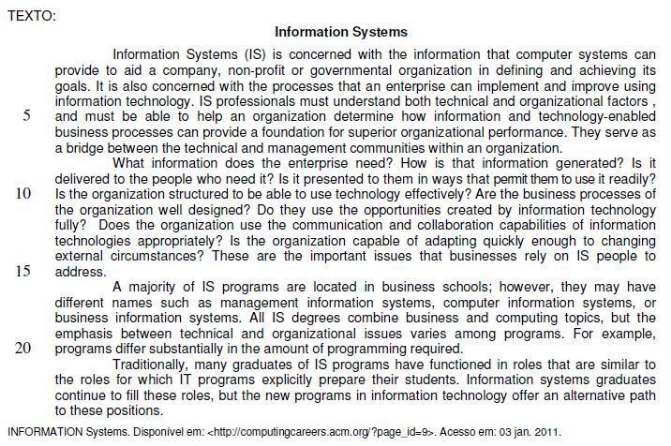The fragment to teach everyone how to think outside the box. (lines 15-16) suggests that company leaders are
Em uma das páginas eletrônicas de uma universidade americana, podemos encontrar as 3 recomendações transcritas abaixo e que foram escritas para os usuários dos computadores da universidade.
1. Student users have a responsibility to use University computer resources in an efficient, ethical, and lawful manner.
2. The University has a right and a duty to protect its valuable computer resources and to restrict student access to uses that are strictly related to the students' university related programs as well as reasonably limited in time. The University reserves the right to define what are unauthorized student uses.
3. Violations of University computer policy which do not constitute an immediate, clear danger to the University computer systems or networks will be referred to the regular student disciplinary process.
Escolha a opção que melhor sintetiza e nomeia a página. Leve em consideração os conhecimentos gramatical e lexical.
Scientists have worked on integrating Earth- and satellite-based observing networks for decades.
The conjunction therefore (L.17) expresses an idea of consequence.
In the sentence IS professionals must understand both technical and organizational factors (linha 4), one can say that the modal verb
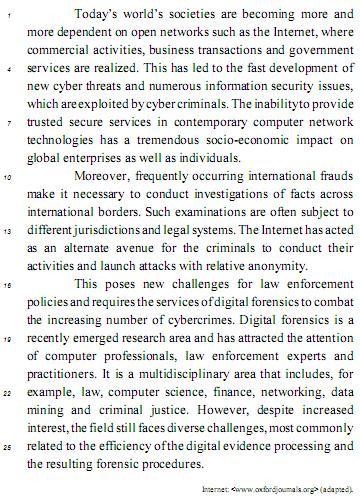
Judge the following items according to the text above.
Digital forensics is a recent multidisciplinary area which has attracted the attention of computer professionals, law enforcement experts and practitioners.
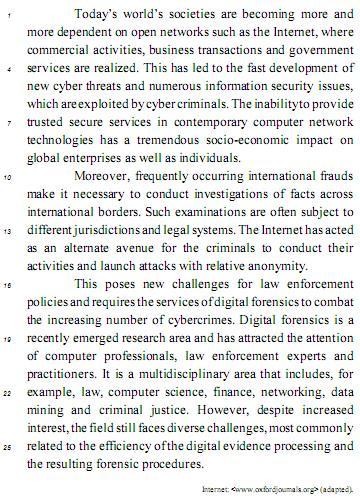
Judge the following items according to the text above.
The word despite (L.23) is synonymous with furthermore.
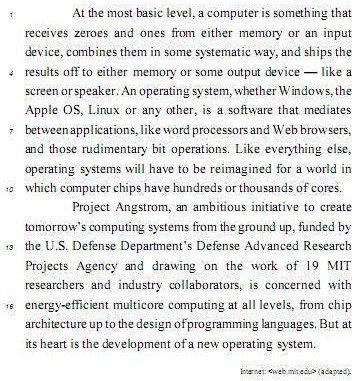
Judge the following items according to the text above.
The word ship in the fragment ships the results off (L.3-4) is the same as send.
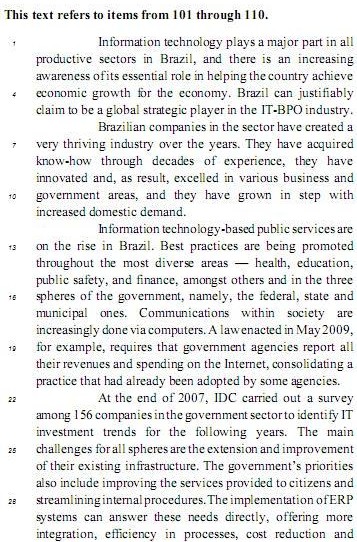
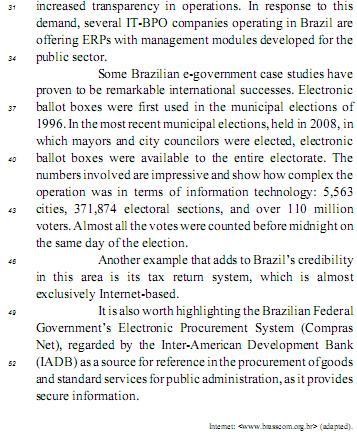
Taking into consideration the text, judge the following items.
Information technology assures economic growth.
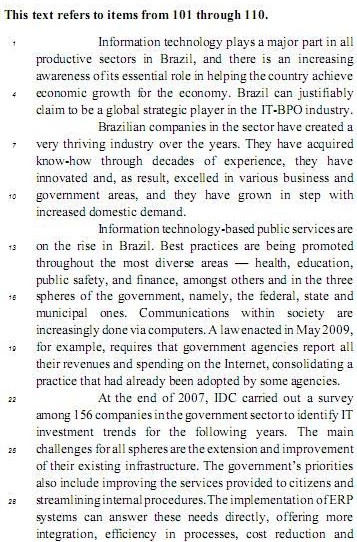
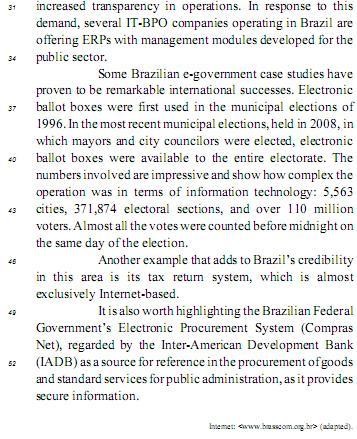
Taking into consideration the text, judge the following items.
Electronic voting began to be used in the late 1990s.
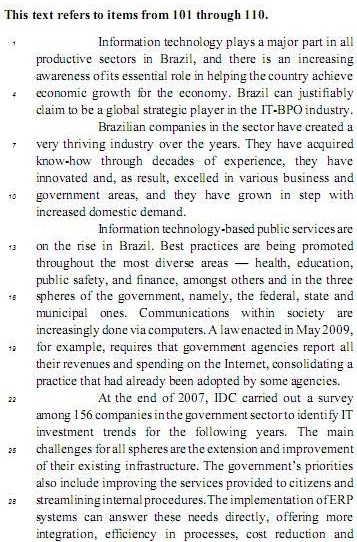
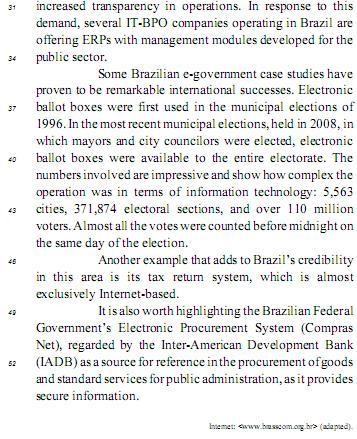
Taking into consideration the text, judge the following items.
The present public sector infrastructure needs to be replaced by other models.
Ten Tips for Microsoft Word and Excel
Our latest tips tell you how to make Microsoft Office 2010's word
processor and spreadsheet apps perform some handy tricks that
Microsoft has documented poorly.
By Edward Mendelson
PCMag.com's Microsoft Office 2010 tips collection
continues, this time with ten tips for Word and Excel users. Most
of these tips are fairly straightforward, and most apply to the
most recent versions of Office. Some of them, however, offer
new twists for the latest version of Office. Expert users will be
familiar with some of these ten tips, but we hope that any user
will find at least a few of these to be useful.
What kind of tips am I talking about this time? Finding
ways to perform poorly documented functions in Word and
Excel. One of these tips, for example, tells you what to do when
Word inserts a horizontal line across the page when you only
wanted to type a few dashes. In the past few months, everyone
in my family has tried and failed to wrestle an unwanted
horizontal line out of a Word document. It might not sound like a
big issue, but once you've got it in your document, good luck
finding help from Microsoft on how to get rid of it.
Some software vendors, like Adobe, continue to provide
help systems that work like improved versions of traditional
software manuals. In those apps, every menu item, every
toolbar icon, is carefully explained, and with a little patience you
can find all the information you need. Microsoft,  provides
provides
you with a kind of information supermarket, with huge essays
about topics you don't care about, dozens of selections when
you only need one, and no consistent way to find the information
you want.
Combine Portrait and Landscape Pages in a Word Document
Microsoft Word expects you to organize your documents
in a highly-structured but not very intuitive way. If you want to
format most of a document in portrait mode, but one or two
pages in landscape, you  simply change the orientation
simply change the orientation
of the current page. Instead you need to insert a section break
before and after the text you want to format in landscape mode,
and then apply landscape orientation to the section that you
created. Place the insertion point at the point where you want
landscape orientation to begin. On the Page Layout tab, choose
Breaks, then, under Section Breaks, choose New Page. Then
move the insertion point to the end of the text you want to format
in landscape, and insert the same kind of break. Then put the
insertion point anywhere between the two breaks; return to the
Page Layout tab, and click the down-pointing arrow at the lower
right of the Page Setup group. In the Page Setup dialog, on the
Margins tab, selectLandscape orientation, then go to the "Apply
to" dropdown and select This Section.
(Adapted from http://www.pcmag.com/article2/0,2817,
2379207,00.asp#)
O verbo que preenche corretamente a lacuna [modal] é
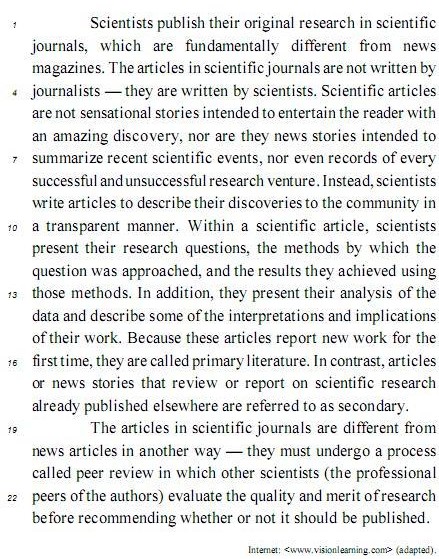
Based on the text above, judge the following items.
Any successful results of scientific research work are supposed to be known by the academic community.