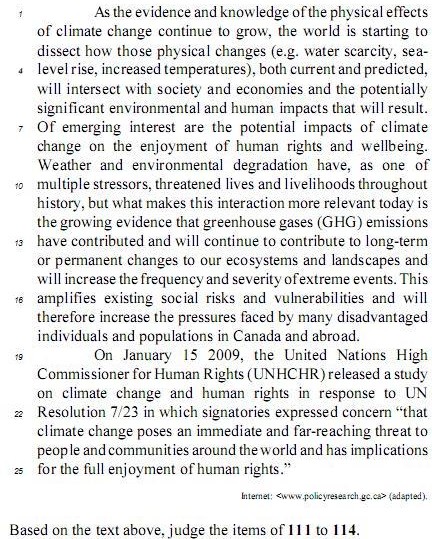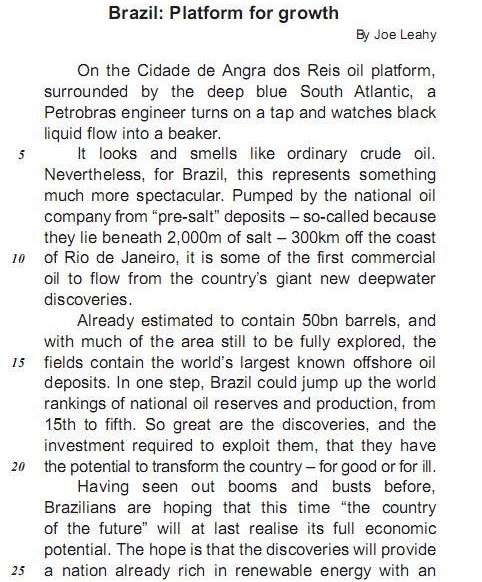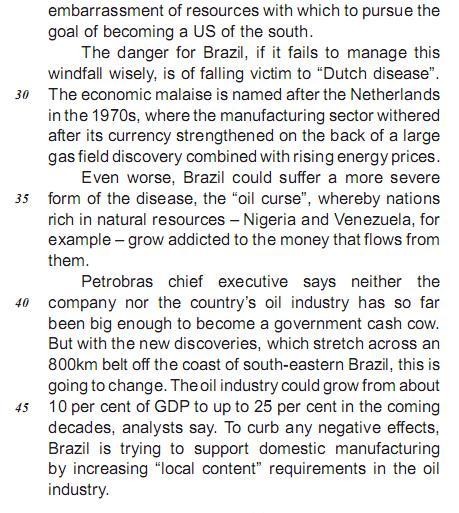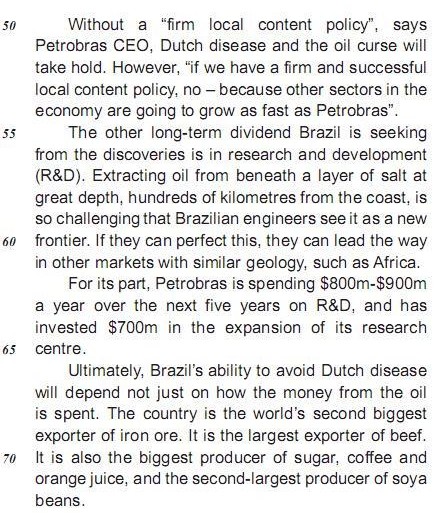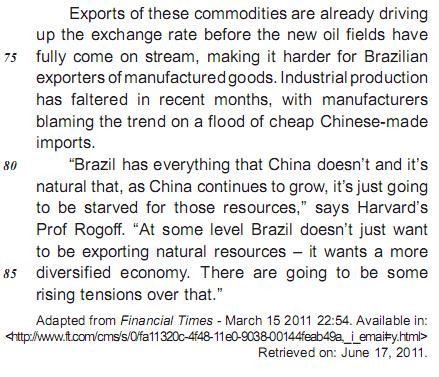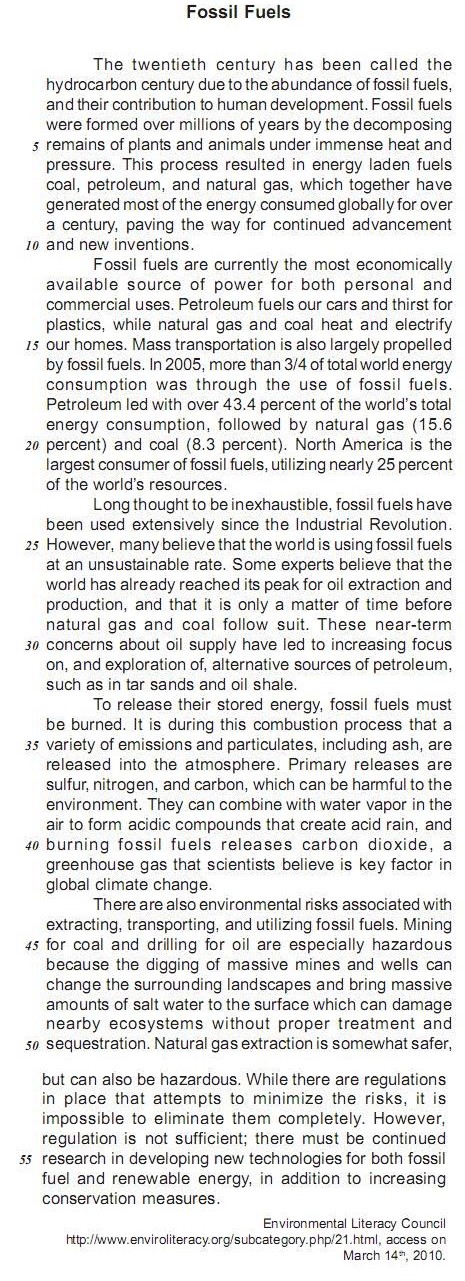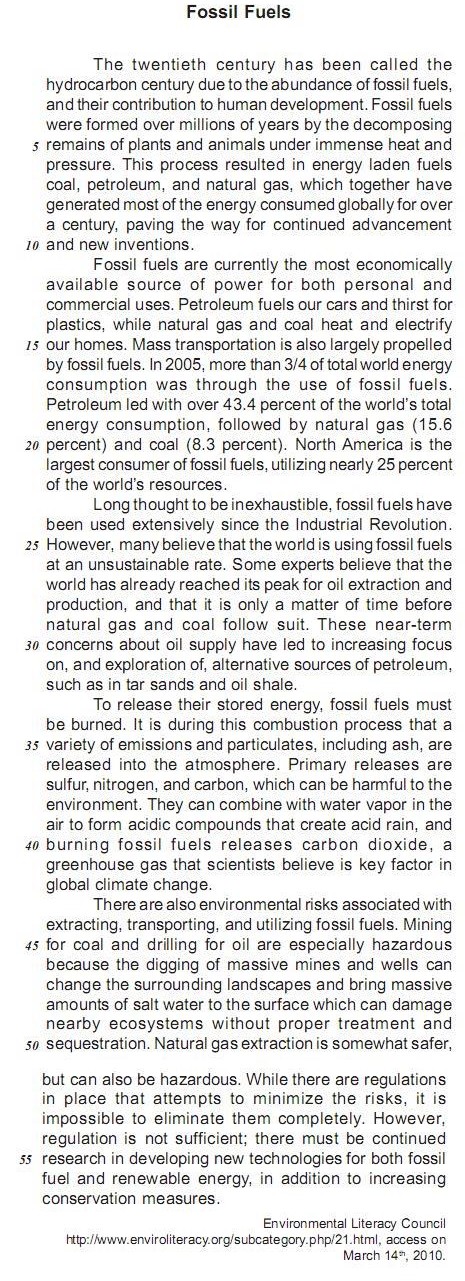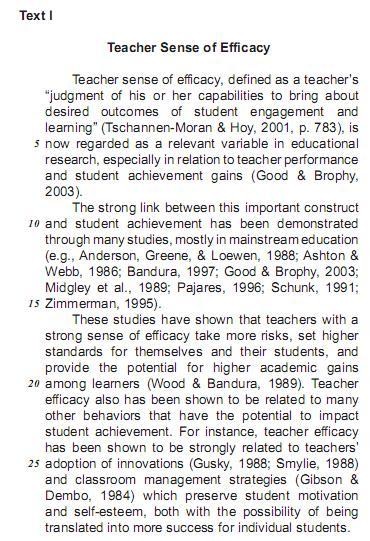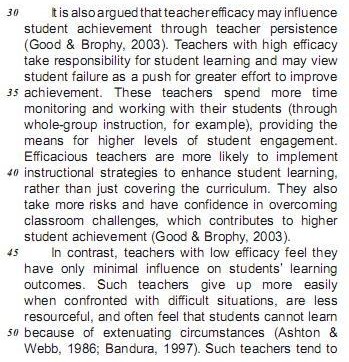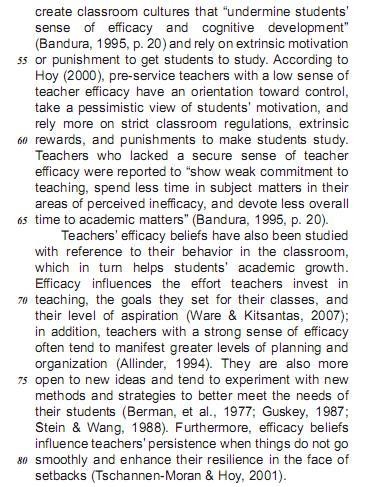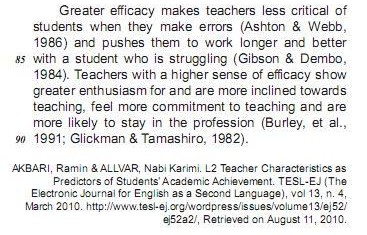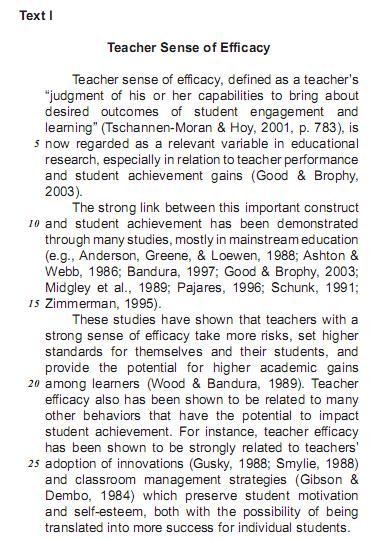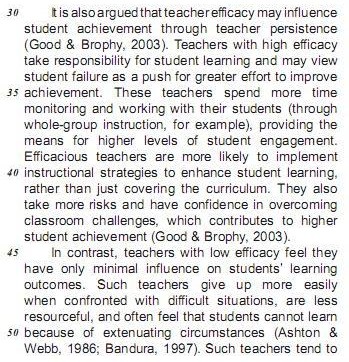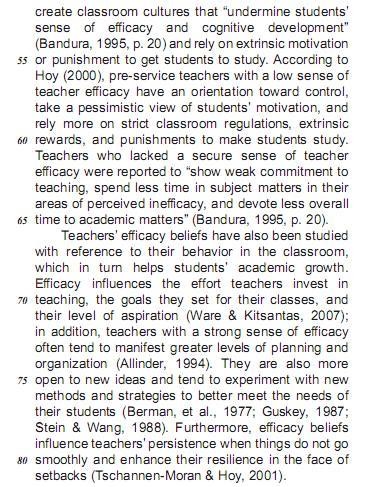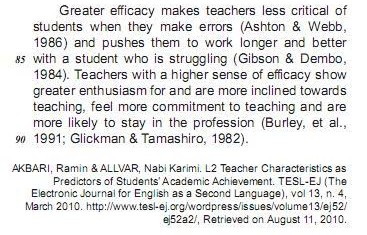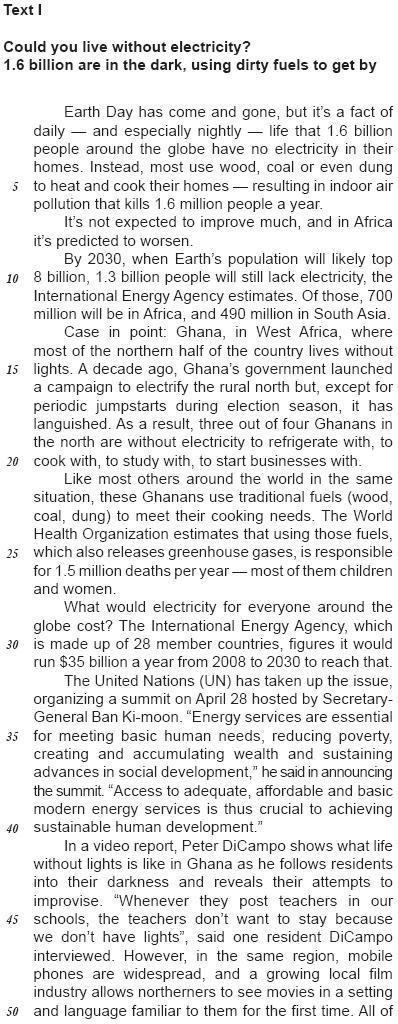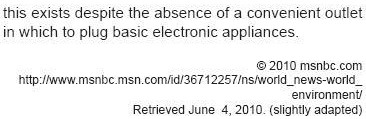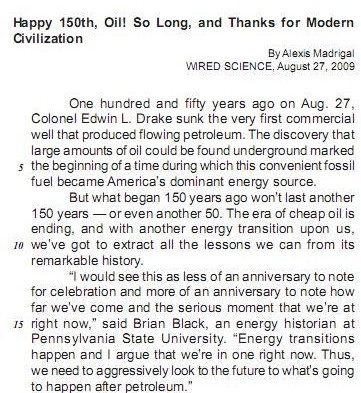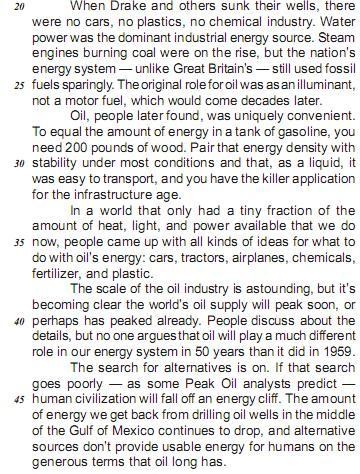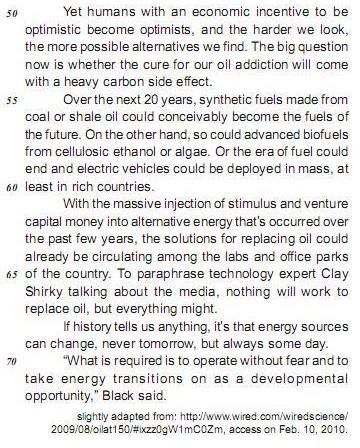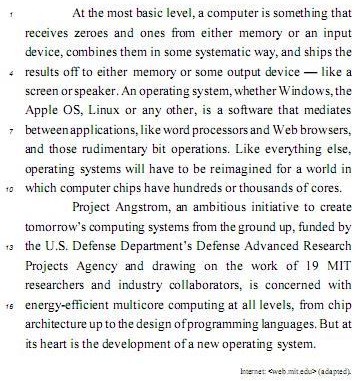
Judge the following items according to the text above.
The word either (L.2) means any one of two.
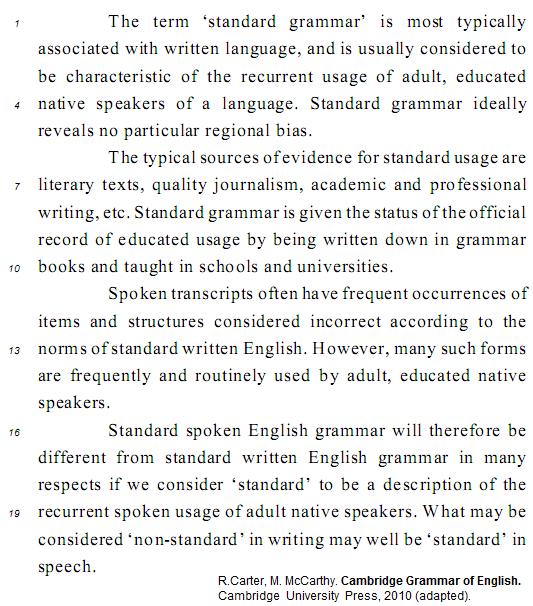
In the text, the word bias (R.5)
means often supporting or opposing a particular person or thing in an unfair way by allowing personal opinions to influence your judgment.

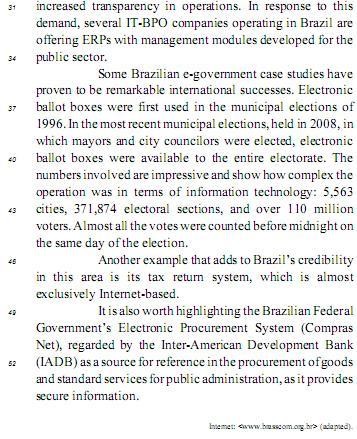
Taking into consideration the text, judge the following items.
In the text, over the years (L.7) is synonymous with through decades (L.8).
Ten Tips for Microsoft Word and Excel
Our latest tips tell you how to make Microsoft Office 2010's word
processor and spreadsheet apps perform some handy tricks that
Microsoft has documented poorly.
By Edward Mendelson
PCMag.com's Microsoft Office 2010 tips collection
continues, this time with ten tips for Word and Excel users. Most
of these tips are fairly straightforward, and most apply to the
most recent versions of Office. Some of them, however, offer
new twists for the latest version of Office. Expert users will be
familiar with some of these ten tips, but we hope that any user
will find at least a few of these to be useful.
What kind of tips am I talking about this time? Finding
ways to perform poorly documented functions in Word and
Excel. One of these tips, for example, tells you what to do when
Word inserts a horizontal line across the page when you only
wanted to type a few dashes. In the past few months, everyone
in my family has tried and failed to wrestle an unwanted
horizontal line out of a Word document. It might not sound like a
big issue, but once you've got it in your document, good luck
finding help from Microsoft on how to get rid of it.
Some software vendors, like Adobe, continue to provide
help systems that work like improved versions of traditional
software manuals. In those apps, every menu item, every
toolbar icon, is carefully explained, and with a little patience you
can find all the information you need. Microsoft,  provides
provides
you with a kind of information supermarket, with huge essays
about topics you don't care about, dozens of selections when
you only need one, and no consistent way to find the information
you want.
Combine Portrait and Landscape Pages in a Word Document
Microsoft Word expects you to organize your documents
in a highly-structured but not very intuitive way. If you want to
format most of a document in portrait mode, but one or two
pages in landscape, you  simply change the orientation
simply change the orientation
of the current page. Instead you need to insert a section break
before and after the text you want to format in landscape mode,
and then apply landscape orientation to the section that you
created. Place the insertion point at the point where you want
landscape orientation to begin. On the Page Layout tab, choose
Breaks, then, under Section Breaks, choose New Page. Then
move the insertion point to the end of the text you want to format
in landscape, and insert the same kind of break. Then put the
insertion point anywhere between the two breaks; return to the
Page Layout tab, and click the down-pointing arrow at the lower
right of the Page Setup group. In the Page Setup dialog, on the
Margins tab, selectLandscape orientation, then go to the "Apply
to" dropdown and select This Section.
(Adapted from http://www.pcmag.com/article2/0,2817,
2379207,00.asp#)
Um sinônimo para Instead, conforme empregado no texto, é
The adjective far-reaching(L.23) could be correctly replaced by extensive.
The boldfaced item is synonymous with the expression in parentheses in
WINDOWS 7 REVIEW
Windows 7 gets the basics right. Here's what you need to know
about the new OS.
Harry McCracken, PC World
Monday, October 19, 2009 2:00 pm
What if a new version of Windows didn't try to dazzle
you? What if, instead, it tried to disappear except when you
needed it? Such an operating system would dispense with glitzy
effects in favor of low-key, useful new features. Rather than
pelting you with alerts, warnings, and requests, it would try to
stay out of your face. And if any bundled applications weren't
essential, it would dump 'em.
It's not a what-if scenario. Windows 7, set to arrive on
new PCs and as a shrinkwrapped upgrade on October 22, has a
minimalist feel and attempts to fix annoyances old and new. In
contrast, Windows Vista offered a flashy new interface, but its
poor performance, compatibility gotchas, and lack of compelling
features made some folks regret upgrading and others refuse to
leave WindowsXP.
Windows 7 is hardly flawless. Some features feel
unfinished; others won't realize their potential without heavy
lifting by third parties. And some long-standing annoyances
remain intact. But overall, the final shipping version I test-drove
appears to be the worthy successor to Windows XP that Vista
never was.
(Adapted from
http://www.pcworld.com/article/172602/windows_7_review.html
No texto, Rather than pode ser substituído, sem alteração de sentido, por
Based on the meanings in the text, the option in which the two words are synonymous is:
In The twentieth century has been called the hydrocarbon century due to the abundance of fossil fuels, and their contribution to human development. (lines 1-3), due to can be substituted by:
In the fragments a teachers judgment of his or her capabilities to bring about desired outcomes (lines 1-3) and rely on extrinsic motivation or punishment to get students to study. (lines 54-55), the expressions bring about and rely on mean, respectively,
An 18-Minute Plan for Managing Your Day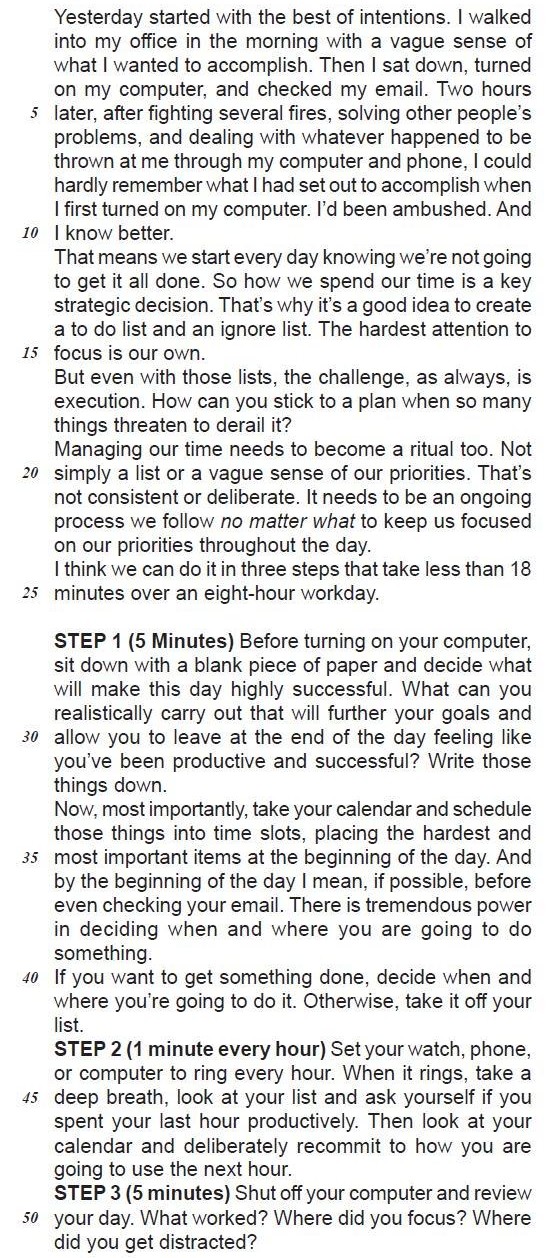
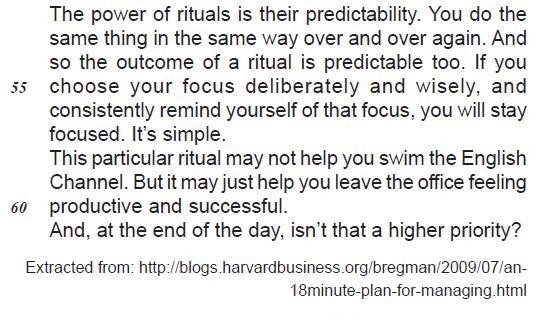
Otherwise in the sentence "Otherwise, take it off your list." (lines 41-42) can be substituted, without changing the meaning of the sentence, by
Based on the meanings in the text, the two items are synonymous in
In the fragments people came up with all kinds of ideas for what to do with oils energy (lines 35-36) and The amount of energy we get back from drilling oil wells (lines 45-46), the phrases came up with and get back, can be replaced without change in meaning by, respectively,
An 18-Minute Plan for Managing Your Day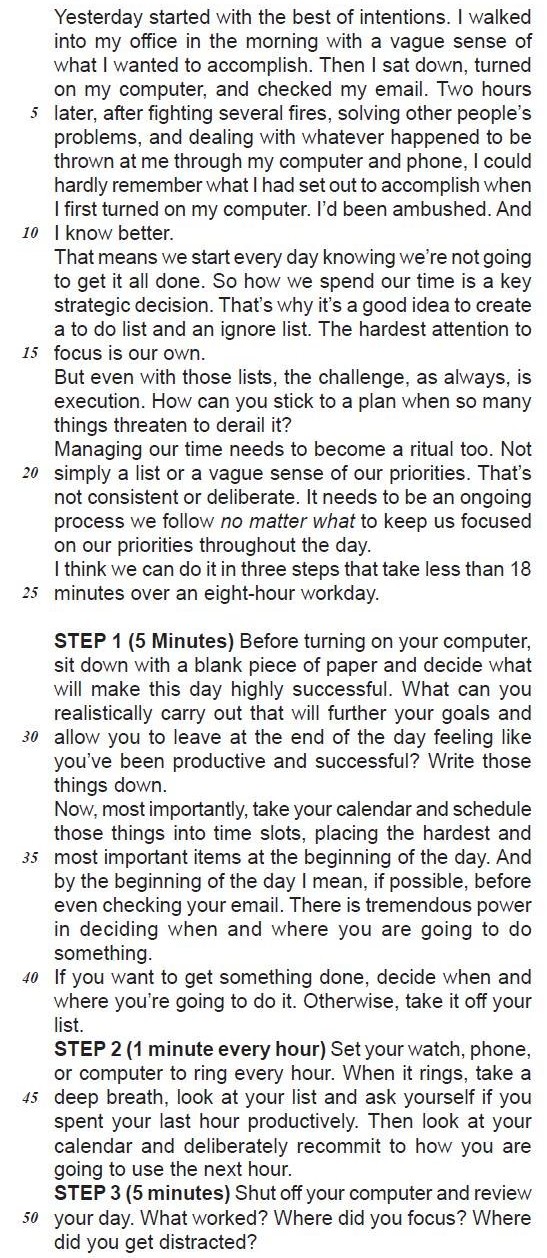
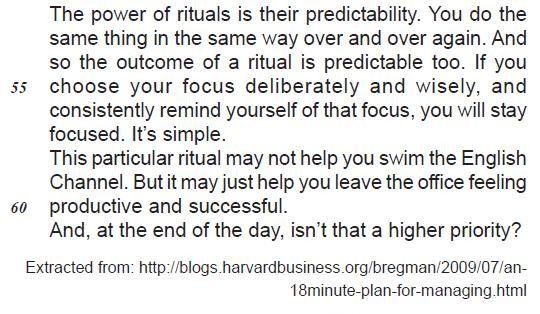
In "But it may just help you leave the office feeling productive and successful." (lines 59-60) may just help could be correctly replaced, by